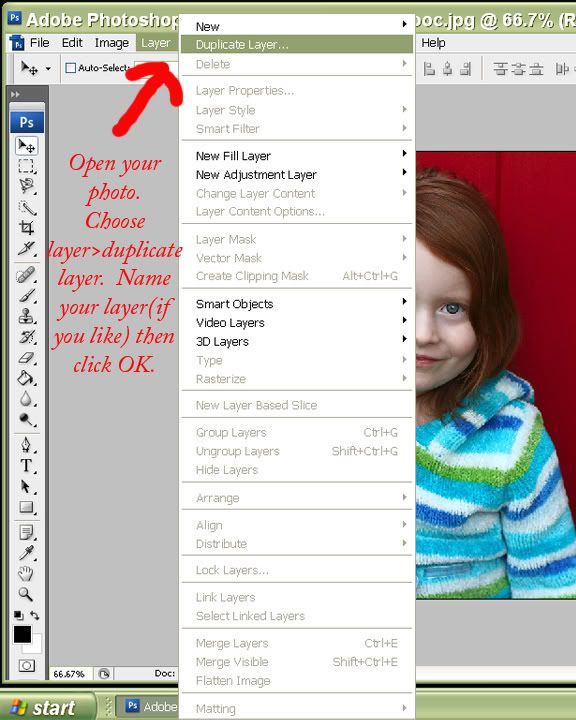
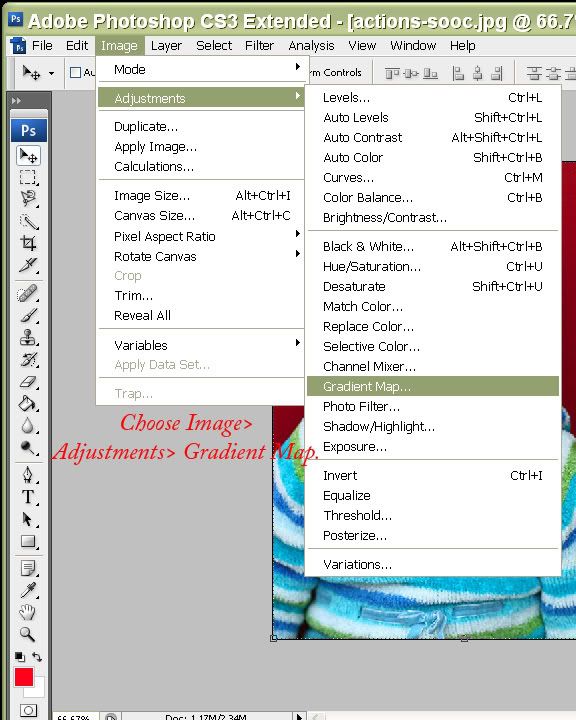
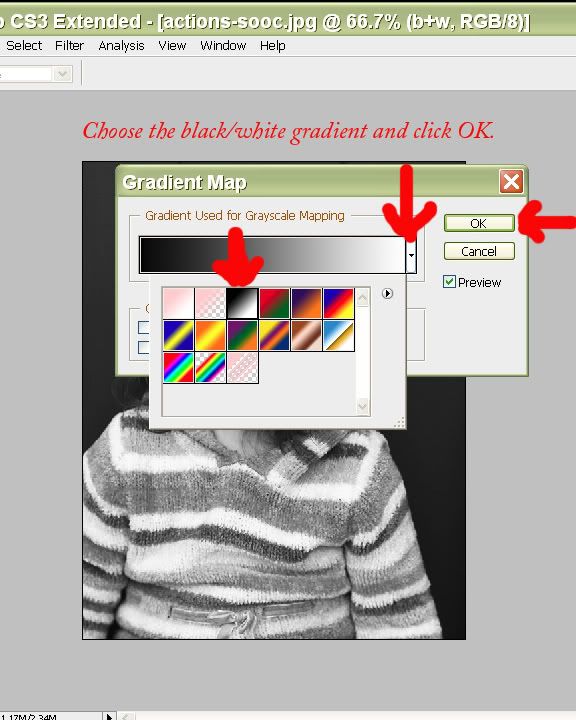
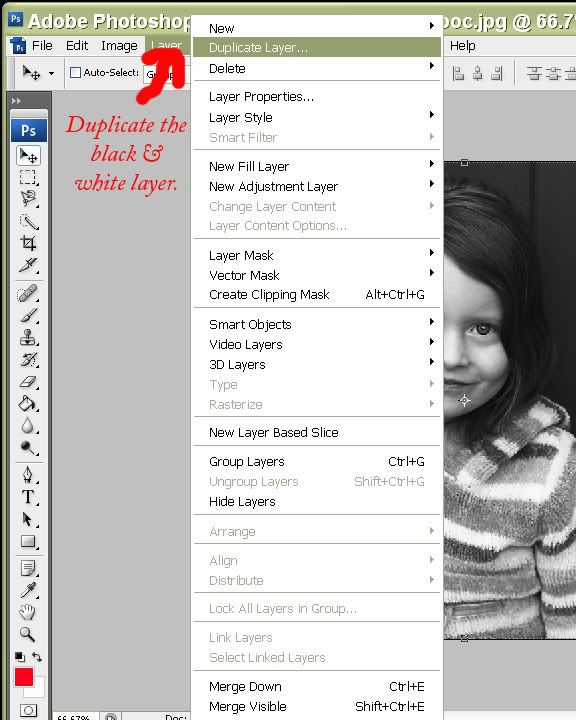
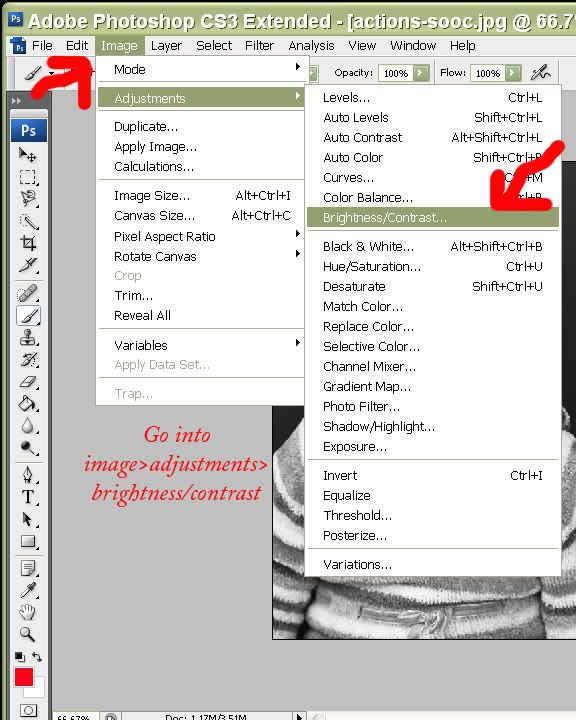
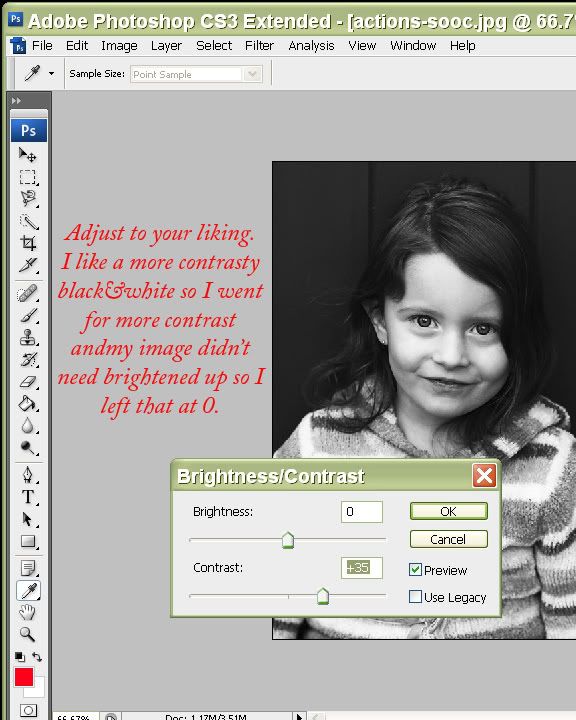
Now just merge or flatten your layers (Ctrl+alt+e to merge layers, or go into Layers>flatten OR Layers>merge visible) and save your new black & white image! :c)
Welcome! Photoshop can be a very intimidating program when you don't know where to begin... I created this blog to hopefully help people who need a basic starting point for their editing workflow. These tutorials were created in Photoshop CS3 but Elements users should be able to follow them as well. I hope they are helpful! :c)
2 comments:
Thank you so much for this tutorial!! I love how much nicer my black and white photos are now!
I just want to say THANK YOU for this site!!! I am so glad I found YOU!!!!!!!!!!
Post a Comment